WordPress tags is a power feature that come originate from WordPress system that can help you group your post based on specific keywords to quickly tell your readers what the blog is all about. If you have used Instagram hashtags, I would tell you the WordPress tags are very similar to that.
When you wrote a post, we might use WordPress categories to categorize them into specific category. However, sometime we may want to group them into specific keywords for future preference. Then, we may use the WordPress Tags for that.
When we created multiple keywords for the post, the WordPress will saved them into an archive page or tag page. When visitor click on the specific tag, all the relevance post that are tagged will be listed on that archive page.
If you are using WordPress tags feature on your blog post, that might be a very great feature to have on your WordPress site. WordPress tags have also direct impact on your website SEO.
How to add WordPress Tags in WordPress
Adding tags isn’t very complicated. However, tags are only being used by the posts. If it’s possible to use on other post type, it shouldn’t recommend using it. There are two ways to add tags on WordPress site.
Add WordPress Tags on Post
When you are creating a new post, there is a side widget on the sidebar that allows you to add the tags for a specific post. If the tags don’t exist on the post, WordPress will auto-generate it for the post. If the tags is exists, the tags will show up before you type the entire tag.
- Go to Posts -> Add New
- On the right hand side, the side bar. Select Post
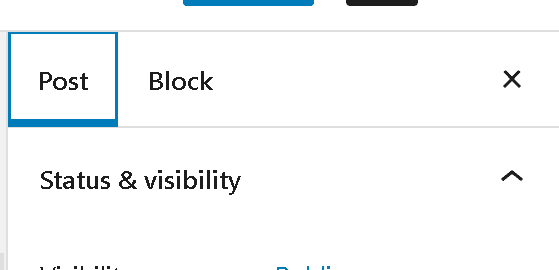
- Find Tags, and then insert WordPress tags you want to use.
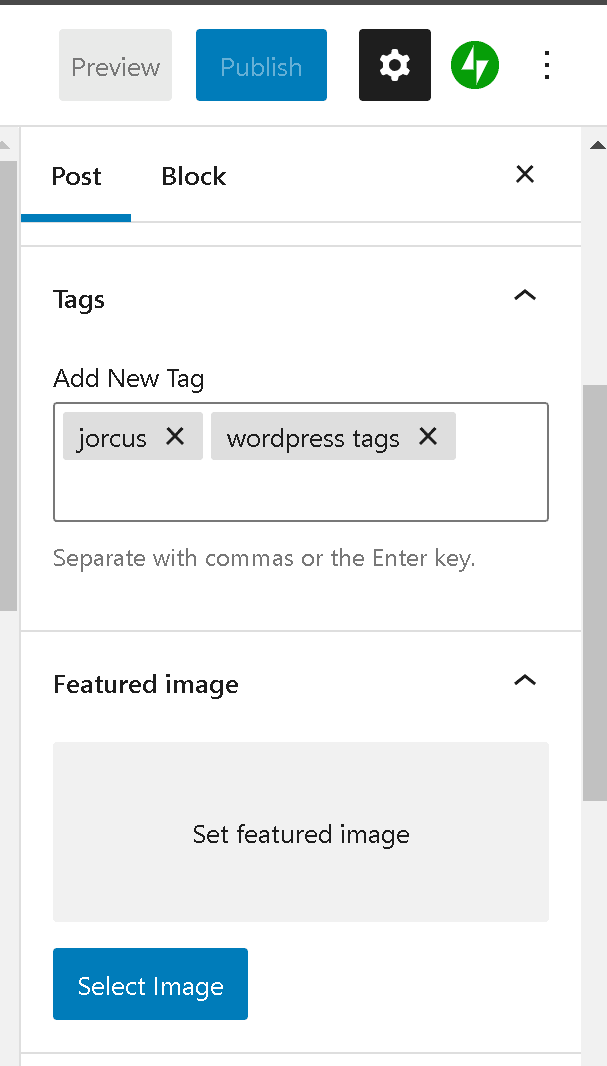
Manage WordPress Tags
The other way to add WordPress tags is to use the tags management system directly from admin dashboard.
- Go to admin dashboard
- Posts -> Tags

Display Tag Cloud in WordPress
If you’d like to display tag cloud on your WordPress site. You will need to navigate to the admin dashboard to place it on your website sidebar.
- From Admin dash board, go to Appearance -> Widgets
- Then you will see the Tag Cloud
- Drag the Tag Cloud to the Sidebar

Are WordPress Tags important for SEO
WordPress tags are unnecessary for the posts, it’s optional. You can choose to use or choose not to use the WordPress tags. WordPress tags can be very good for improving the website SEO to help you organize your post more efficiently. However, using WordPress Tags can get your site very confusing if you didn’t use it properly.
Why You Should Not Index WordPress Tags Archive Pages
If you have to use the WordPress tags on your blog, then I would recommend you don’t indexed the tag pages to search engine.
This is because many of the time that you didn’t aware that you unintentionally created many new tags, but you didn’t use it at all. It will ping back 404 HTTP status code to google crawler. That might be hurt of SEO.
Many of the time, the site URL might get listed for years but had no single click from the search engine. It can be very spam to the search engine that might detect by the search engine provider.
Let me show you the mistake I made when I was a SEO beginner. I tried to spam the tags and indexed all of them to google search engine. And of course that my site was indexed.

But it’s so unfortunate that I get no positive impact from those indexed and none of the click on my site. If somebody click on the link and my site also ping back 404 to them.

They are likely to close the tab and search for other. That might drastically increase my website bounce rate that might hurt my site SEO.
Why You Should Not Using WordPress Tags
If you are a blogger that just starting with little blog post, I wouldn’t recommend you to use WordPress tags. In most case, you are very unlikely to use those tags again and again.
In my case, I have nearly 200 blog posts on my site. However, many of the WordPress tags on my site are being tagged less than 5 times. Most of them were only tagged once, which might not be useful for most of my use case.

After realizing the problem of massive numbers of useless tags, I removed all of them. If you already use them and using them frequently, it’s doesn’t necessary to remove it. But it’s recommend making sure that you’re not indexed those tags for your website.
Increase Database Size
If you are using tag cloud, it can increase the database size of your WordPress site. They may also create it lots of archive pages you may not want. In the long run, the larger your website is the harder it gets to maintain. It may flood your site with massive numbers of tags.
Tags are Confusing
WordPress tags are very confusing for readers, bloggers and search engine. If tags isn’t manage well, it can be super confusing. Search engine was that crawling your website and inspecting your content before that listed your site to their search engine result. However, if search engine don’t understand or get confused with your content. They might unintentionally list the wrong search result to the searcher. Soon, the search engine will detect the false positive and then lower your search ranking or the worst the web page will get removed from the search engine.
Summary
Although that we are not recommend to index the tags to search engine. But it’s very good if you can find benefits of using them on your websites to improve navigation and reduce bounce rate. To make your site even better and greater.